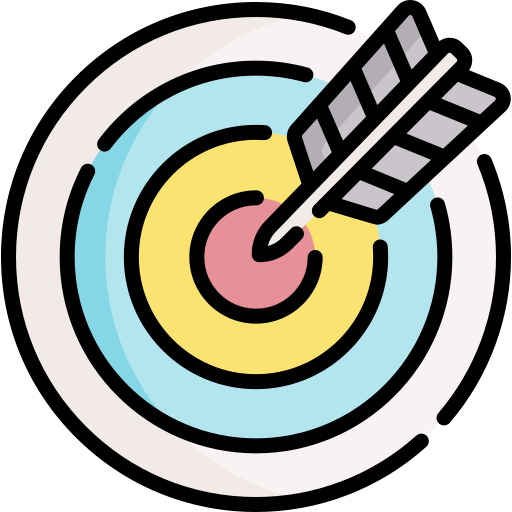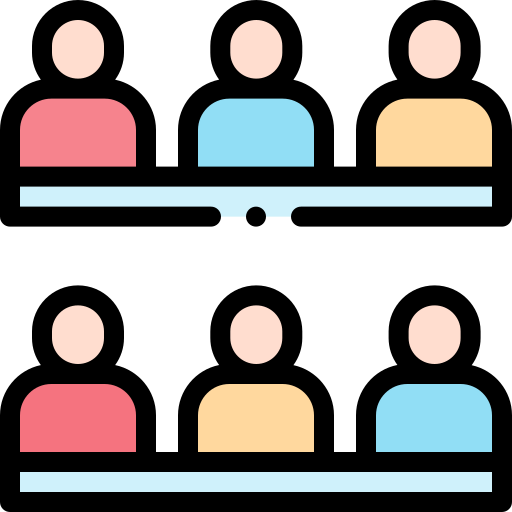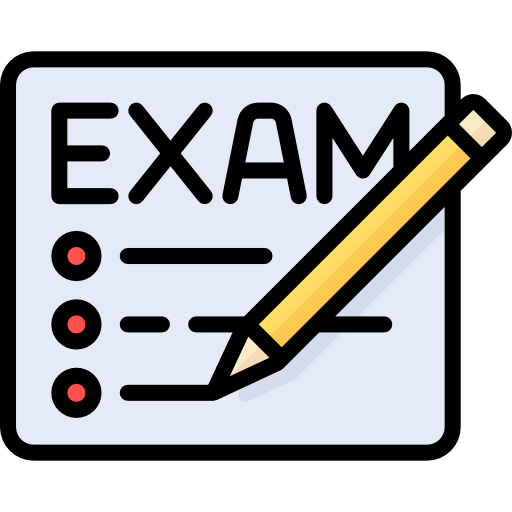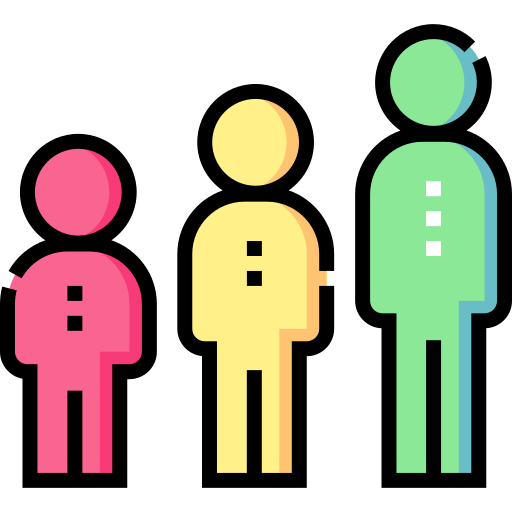ग्रामीण डाक सेवक पदांसाठी अर्ज करताय मग जाणून घ्या पूर्ण स्टेप्स, बिना परीक्षा सरळ भरती | How To Register For India Post GDS Bharti 2023
How To Register For India Post GDS Vacancy 2023
Online Registration Process For India Post GDS Bharti 2023 – indiapostgdsonline.gov.in
How To Register For India Post GDS Bharti 2023 – India Post invites applications from eligible and interested people for the post of Gramin Dak Sevak (GDS). A total of 40889 vacancies have been announced by India Post for the year 2023 all over India. These vacancies will be filled for the post of Branch Postmaster (BPM)/ Assistant Branch Postmaster (ABPM)/ Dak Sevak. Applications are invited through online mode from 27th January 2023 on official website of India Post i.e. www.indiapostgdsonline.gov.in. India Post GDS registration will close on 16 February 2023. However, candidates can modify the application from 17 February to 19 February 2023. Know How To Register For India Post GDS Bharti 2023 at below section
खुशखबर ।। डाक विभागाद्वारे मोठी भरती जाहीर करण्यात आली आहे. या भारतीकरिता अर्ज कसा करायचा ? शुल्क संबंधित संपूर्ण माहिती तसेच उमेदवार भरतीशी संबंधित सर्व तपशील जसे की रिक्त जागा, पात्रता, निवड प्रक्रिया आणि इतर तपशील येथे तपासू शकतात. इंडिया पोस्ट जीडीएस रिक्त पद २०२३ – Indian Postal Department Bharti 2023 साठी अर्ज करण्याची थेट लिंक येथे आहे. भारत सरकार/राज्य सरकार/केंद्रशासित प्रदेशांच्या कोणत्याही मान्यताप्राप्त मंडळाद्वारे आयोजित गणित आणि इंग्रजी (वैकल्पिक विषय म्हणून असणे आवश्यक आहे) सह 10वी वर्गाचे माध्यमिक शाळा परीक्षा उत्तीर्ण प्रमाणपत्र आवश्यक आहे….
या भरती संदर्भातील पुढील सर्व अपडेट्स वेळेवर मिळण्यासाठी महाभरतीची अधिकृत मोबाईल अँप येथे क्लिक करून लगेच आपल्या मोबाईल मध्ये डाउनलोड करा
अन्य महत्वाच्या भरती
✅पोलीस भरती २०२४ अपेक्षित प्रश्नसंच सोडवा!- मोफत टेस्ट सिरीज २०२४
✅कर्मचारी निवड आयोग (SSC)अंतर्गत 2049 पदांची मोठी भरती सुरू; ऑनलाईन अर्ज करा!
✅पोलीस भरती शिपाई टेस्ट सिरीज 2024!
✅महाराष्ट्रात दक्षिण पूर्व मध्य रेल्वे मध्ये नोकरीची मोठी संधी!! 861 पदांची भरती!
✅इंडियन बँक मध्ये नोकरीची उत्तम संधी!! 148 विविध रिक्त पदांची नवीन भरती सुरु
✅⏰महाराष्ट्र पोलीस कॉन्स्टेबल तयारीसाठी महत्वाच्या टिप्स!!
✅१० वी, १२ वी पास उमेदवारांसाठी नोकरीच्या भरपूर संधी !!
✅आरोग्य विभाग, पोलीस, तलाठी, ZP,वन विभाग आणि अन्य भरतीचे सराव पेपर्स चे App
सिस्टीम जनरेट केलेल्या मेरिट लिस्टच्या आधारे उमेदवारांना शॉर्टलिस्ट केले जाईल. गुणवत्ता यादी 10 व्या वर्षाच्या माध्यमिक शालेय परीक्षेत मिळालेल्या गुण/श्रेणी/गुणांचे एकूण 4 दशांश स्थानांच्या अचूकतेच्या टक्केवारीत रुपांतरण करून तयार केली जाईल. संबंधित मान्यताप्राप्त बोर्डाच्या नियमांनुसार सर्व विषयांमध्ये उत्तीर्ण होणे आवश्यक आहे.
अर्ज करण्यासाठीची शेवटची तारीख – 16 फेब्रुवारी 2023
| JOB TITLE | Maharashtra Postal Circle Bharti 2023 |
| या जागांसाठी भरती | शाखा पोस्ट मास्टर / सहाय्यक शाखा पोस्ट मास्टर / डाक सेवक (Assistant Branch Post Master / Dak Sevak) एकूण जागा – 2508 |
| शैक्षणिक पात्रता आणि अनुभव | शाखा पोस्ट मास्टर / सहाय्यक शाखा पोस्ट मास्टर / डाक सेवक (Assistant Branch Post Master / Dak Sevak) – या पदांसाठी अर्ज करू इच्छिणाऱ्या उमेदवारांनी संबंधित पदांनुसार किमान दहावी पर्यत शिक्षण घेतलं असणं आवश्यक आहे. तसंच उमेदवारांनी मान्यताप्राप्त शिक्षण संस्थेतून किंवा विद्यापीठातून शिक्षण पूर्ण केलं असणं आवश्यक आहे. तसंच उमेदवारांना कम्प्युटरचं ज्ञान असणं आवश्यक आहे. उमेदवारांना सायकल चालवता येणं आवश्यक आहे. |
| इतका मिळणार पगार | शाखा पोस्ट मास्टर – 12,000/- ते 29,380/- रुपये प्रतिमहिना सहाय्यक शाखा पोस्ट मास्टर / डाक सेवक – 10,000/- ते 24,470/- रुपये प्रतिमहिना |
| ही कागदपत्रं आवश्यक | Resume (बायोडेटा) दहावी, बारावी आणि पदवीची शैक्षणिक प्रमाणपत्रं शाळा सोडल्याचा दाखला जातीचा दाखला (मागासवर्गीय उमेदवारांसाठी) ओळखपत्र (आधारकार्ड, लायसन्स) पासपोर्ट साईझ फोटो |
Maharashtra Postal Circle Bharti 2023 – 2508 पदांची १० वी उत्तीर्णांची बिना परीक्षा भरती !
Steps To Apply For Gramin Dak Sevak Online Application 2023
It should be noted that candidates are requested to ensure their eligibility before registering in portal.
- Registration is mandatory for applying online.
- In the Registration, the mobile number and email ID are to be unique and also requires validation for mapping as a registered email/mobile number. For this purpose OTP will be sent to the given mobile number and email ID without which the number cannot be registered and candidate cannot make a Registration.
- For registering the application, the candidate required to submit the following basic details.:
1. Mobile Number: Candidate has to enter 10 digit mobile number.
2. Email: Candidate has to enter a valid Email ID. - Candidate should provide a valid mobile number and email through which he/she will receive further course communication. It is mandatory that candidate should keep his/her mobile number and email in active condition during the course of recruitment process as there is no provision for change of these details. Deduplication shall not be allowed. Only one Registration is allowed per candidate
- Applicant’s Name: Candidate has to enter his/her name as per secondary school certificate.
- Father’s Name/Mother’s Name: Candidate has to enter his/her Father’s name/Mother’s name as per secondary school certificate.
- Date of Birth: Candidate has to enter his/her Date of Birth as per secondary school certificate.
- Gender: Candidate has to enter his/her Gender.
- Select (In Case of Transgender): This field will be enabled only if the candidate selects Transgender above.
- Community: Community should be selected as per community certificate.
- Circle in which secondary school passed: Candidate has to enter respective postal circle according to the state passed. The list of states and corresponding circles can be viewed by clicking on the link “click here to know your circle”.
- Year of passing secondary school: Candidate has to enter his/her year of passing 10th Class.
- Aadhaar Number: Candidate has to enter 12 digit unique Aadhaar Number.
- Are You Person with Disability: Candidate has to select Yes/No according to his/her disability status.
- Type of Disability: This field will be enabled only if the candidate selects “yes” in above field.
- Select PWD SubCategory: Candidate has to select respective PWD sub category.
- Languages Studied in 10th class: Candidate has to select the languages that he/she studied in 10th class. One can select multiple languages here.
- Whether Employed: Candidate has to select yes/no according to his/her employment status.
- Whether employer NOC is available: This field will be enabled if the candidate selects “yes” in above field.
- Candidate needs to upload his/her latest photo and signature in jpg/jpeg format with the following specifications.
- Photo: size – not exceeding 50kb
- Signature: size – not exceeding 20kb
- Candidate needs to enter all the mandatory fields in Registration.
- In case of any modifications required, changes can be made in the same screen before submission. After submission there will not be any provision for subsequent editing of data. On satisfactory confirmation of entered data, candidate requires to consent the undertakings by clicking the checkboxes for submission of Registration data.
- Candidates should produce the PWD certificate as per the eligibility at the time of original certificates verification if got selected.
- Candidate requires to Register only once there should not be any duplicate registration. mobile number and email id should be unique for Registation, ie mobile number/email id given for others registration should not be used again for other Registraions. Registering data of the same candidate by altering any of the parameters will be considered as duplicate Registration and is subjected to de duplication process and is liable for cancellation of candidature.
- Candidate needs to submit correct information during Registration. If any false information found, his/her candidature will be cancelled.
Fee Payment Instructions For GDS Online Recruitment 2023
- It should be noted that candidates are requested to ensure their eligibility before making fee payment since fee once paid will not be refunded.
- Candidate requires to make a Fee Payment of Rs.100/- (Rupees One hundred only) for the online submission of application. However, the following category is exempted for fee payment, all female/trans woman candidates and all SC/ST candidates.
- Fee Payment can be made only through online in the same portal.
- All types of payment modes like recognized Credit/Debit cards, Net Banking and UPI. Payment Gateway Charges as applicable are to borne by the candidate’s in addition to the fee.
GDS 2023 Applying for Division Instructions
- Registration number is mandatory and Fee will be asked through online payment after submission of online application for the candidates who have to pay the required fee. Application details submitted without making fee payment will not be considered as successfully submitted application.
- For Application process, Candidate needs to submit Present Address details, Permanent address details, SSC marks/grades/points, Choice of preferences and Division for Document verification.
- Candidate should ensure that valid Present/Permanent address details are entered as further course of communication will be sent to the given address in case of selection.
- Candidate should ensure that marks/grades/points should be entered as per his/her SSC memo. In case of any deviation, his/her candidature will be cancelled.
- Candidate is allowed to apply for only one Division in any one circle eligible.
- Candidate needs to exercise the preferences thoroughly before submitting the application. Preferences will be displayed based on the eligibility (like age, community, Person with Disability etc.) of the candidate.
- Candidate needs to select the choice of Division for verification of Documents. (Documents verification will be done at selected Division in case of selection.)
- Candidates needs to submit the correct information during entire application process. If any information found incorrect, his/her candidature will be cancelled.
GDS 2023 FAQ
- I wish to apply for Gramin Dak Sevaks. I am unable to find the link
Candidates can Register in the website for applying to any division of any circle. Candidate can “Apply Online” only when the particular schedule of notification issued for all the circles. Generally, the schedule of notifications will be in twice in a year January and July. For the upcoming notifications, details are available in the website.
- I have registered for the post of Gramin Dak Sevaks. Where do I find the status of my application?
On Registration into the site, candidate gets a Registration number. With the registration number candidate can login and can view the status of submitted application. The Registration number is valid for the two schedules of the notification in a calendar year i.e with the same registration number candidate can apply two schedules in a year and the status of application can also be found by giving registration number in the candidate portal. However, this provision will be available for the live schedule submitted applications only.
- While registering, I have entered wrong Name/Father Name/Date of Birth/gender. Can I edit my details?
Candidates need to enter Name, Father name and Date of Birth, Gender as per 10th class marks memo (which is qualifying examination). Deviation to this is liable for rejection of candidature.
However, an option will be provided on the portal to register a request to edit the application of the candidate. If anyone wants to make any changes in the details of themselves, shall register their request in this option. Only those candidates who have registered their request to edit, will be allowed to make any changes to their application. This edit option will be made livefor 3 days after the last date of application is over. Only during that period, candidates who have registered a request to edit their application will be able to edit their application.
- While Registering, I have entered wrong mobile number. Can I change my mobile number?
Registration of Mobile Number once made could not be changed for the scheduled notification. For the purpose of registering,an OTP confirmation is made before registration.Hence, the registered mobile is permanent for the registration which cannot be modified.
- While registering, I have entered wrong email ID. Can I change my email ID?
Registration of email ID once made could not be changed for the scheduled notification. For the purpose of registering, an OTP confirmation is made before registration hence, the registered email is permanent for the registration which cannot be modified.
- While registering, I have entered wrong Board. Can I change my Board?
There is no need of changing board name in the registration details since candidate can choose appropriate board at the time of submitting marks information in the process of apply online.
- Is it necessary to upload any documents at the time of registration?
No. Candidate need not upload any documents for submission of online application except photograph and signature for the purpose the photograph and signature should be in ‘.JPG’ or ‘.JPEG’ format not exceeding 50kb for Photograph and 20kb for signature.
Table of Contents