MP E Uparjan Online Apply
Table of Contents
MP E Uparjan Online Apply mpeuparjan.nic.in
MP E Uparjan Online Apply Process and complete details are given here. MP E Uparjan has been started for the farmers of 2022. Through which the state government has started the registration process on this portal for the farmers of Madhya Pradesh who want to sell their crops to the government at support price during Kharif season. All those interested farmers of the state who want to sell their crops at the support price fixed by the government, will have to register on this portal i.e. http://mpeuparjan.nic.in.
Let us tell you that as last time the registration process was done online on MP E Uparjan Portal. This time also the registration process will be done online only. But this time there have been some changes in the registration process. Last year MP E Uparjan online registration was done only through Krishi Upaj Mandi due to which many farmers were facing lot of problems. But this year the Madhya Pradesh government has provided the facility to all the farmers to register on this online portal through internet sitting at home.
Objective of MP E Uparjan Kisan Panjikaran
एमपी ई उपार्जन किसान पंजीकरण का उद्देश
“ सॉफ्टवेर के माध्यम से उपार्जन केन्द्रों द्वारा किसानो से अनाज की प्राप्ति (खरीदी) की जाती है | प्राप्ति के पश्चात किसानो को उनके बेचे गए अनाज की रसीद उपलब्ध कराई जाती है एवं किसानो द्वारा बेचे गये अनाज की राशि सात कार्यालयीन दिवसों में उनके पंजीकृत बैंक खाते मे जमा कर दी जाती है| ई-उपार्जन साफ्ट्वेय़र के माध्यम से उपार्जन केंद्र द्वारा संग्रहण केन्द्र को किसानो से ख़रीदे गए अनाज का परिवहन किया जाता है । परिवहन में उपयोग होने वाले बारदानो को भी उपार्जन केंद्र द्वारा प्राप्त और अन्य उपार्जन केंद्र को जारी किया जाता है | अनाज खरीदी की संपूर्ण प्रक्रिया ई-उपार्जन साफ्ट्वेय़र के माध्यम से ही की जाती है । “
E-Uparjan Online Process
ई उपार्जन ऑनलाइन पंजीयन
e-Uparjan की प्रक्रिया के अंतर्गत 6 चरण आते है जिसमें किसान पंजीयन,सन्देश द्वारा खरीदी जानकारी देना,अनाज खरीदी,परिवहन,संग्रहण और भुगतान करने आदि ऑपरेशन किये जाते है, ताकि एक सही योजना बनाई जा सके |
- e-Uparjan ऑनलाइन पंजीयन
- सन्देश द्वारा खरीदी जानकारी देना
- उपार्जन केंद्र से किसान की खरीदी
- खरीदे गए अनाज का परिवहन
- परिवहन किये गए अनाज का गोदाम में संग्रहण
- किसान के बैंक खाते में सीधे भुगतान
Required Documents for MP E Uparjan 2022
एमपी ई उपार्जन 2022 पंजीकरण के दस्तावेज़ (पात्रता )
- आवेदक की समग्र आईडी
- निवास प्रमाण पत्र
- आधार कार्ड
- बैंक अकाउंट पासबुक
- ऋणपुस्तिका
- मोबाइल नंबर
- पासपोर्ट साइज फोटो
e-Uparjan Coverage Planned
e-Uparjan योजना राज्य के किसानो को लाभ पहुंचाने के लिए सरकार द्वारा शुरू किया गया है । e-Uparjan Application के द्वारा पूरे मध्यप्रदेश को कवर करने की योजना बनाई गयी है, जिससे प्रदेश के हर जिले के अनाज (गेहूं,धान,ज्वार ,बाजरा,चना ,मसूर ,सरसों आदि) की मोनिटरिंग की जाती है |इस योजना के अंतर्गत राज्य सरकार से मध्य प्रदेश के जो किसान सीजन के दौरान न्यूनतम समर्थन मूल्य पर अनाज बेचना चाहते है ,वो MP E-Uparjan Application के द्वारा पंजीयन कर सकता है
- e-Uparjan पोर्टल पर लोग घर बैठे अपने कंप्यूटर या मोबाइल के माध्यम से आसानी से ऑनलाइन पंजीयन कर सकते है
- इस योजना का लाभ राज्य के सभी किसान उठा सकते है ।
- ऑनलाइन पोर्टल के शुरू होने से समय की भी बचत होगी ।
- किसान की भुगतान राशि सीधे किसान के बैंक खाता में जमा होगी ।
- सन्देश द्वारा किसान खरीदी की जानकारी दी जायगी ।
- किसान को पंजीयन और खरीदी की पावती पर्ची भी दी जायगी ।
MP e Uparjan Online Registration एमपी किसान पंजीकरण 2022
Kisan Registration Start date: 05/02/2022
Kisan Registration Last date: 05/03/2022
आवश्यक सूचना :रबी 2022-23 पंजीयन की अवधि 05/02/2022 से 05/03/2022 तक है
आवश्यक सूचना :
ई-उपार्जन रबी 2022-23 मे केंद्र पंजीयन हेतु जानकारी –
1.सर्वप्रथम केंद्र बनाए
2.केंद्र के ओपेरटर और मेनेजर की जानकारी भरे |
3.केंद्र का पंजीयन होने के पश्चात केंद्र का सत्यापन जिला खाद्य आपर्ति अधिकारी द्वारा किया जायगा |
4.जब केंद्र का सत्यापन हो जायगा तो केंद्र के मेनेजर के मोबाइल नंबर पर केंद्र का login ID और password भेज दिया जायगा |
5. प्राप्त आई डी और पासवर्ड से ओपेरटर LOGIN करे और किसान का पंजीयन करे
6.समस्या के समाधान हेतु [email protected] पर mail करे
MP e Uparjan Online Registration Process
- First of all you have to go to the official website of MP E procurement portal.
- Now the home page will open in front of you.
- On this home page you will see the option of Rabi 2022 -2023, you have to click on this option.
- After clicking on the option, the next page will open in front of you.
- You will see the option of Farmer Registration / Application Search, you have to click on this option.
- After clicking on the option, the next page will open in front of you.
- On this page you will see a form, you will have to fill all the information asked in this form like farmer’s name, mobile number, overall ID etc.
- After that you have to click on submit button.
- In this way your application process will be done successfully.
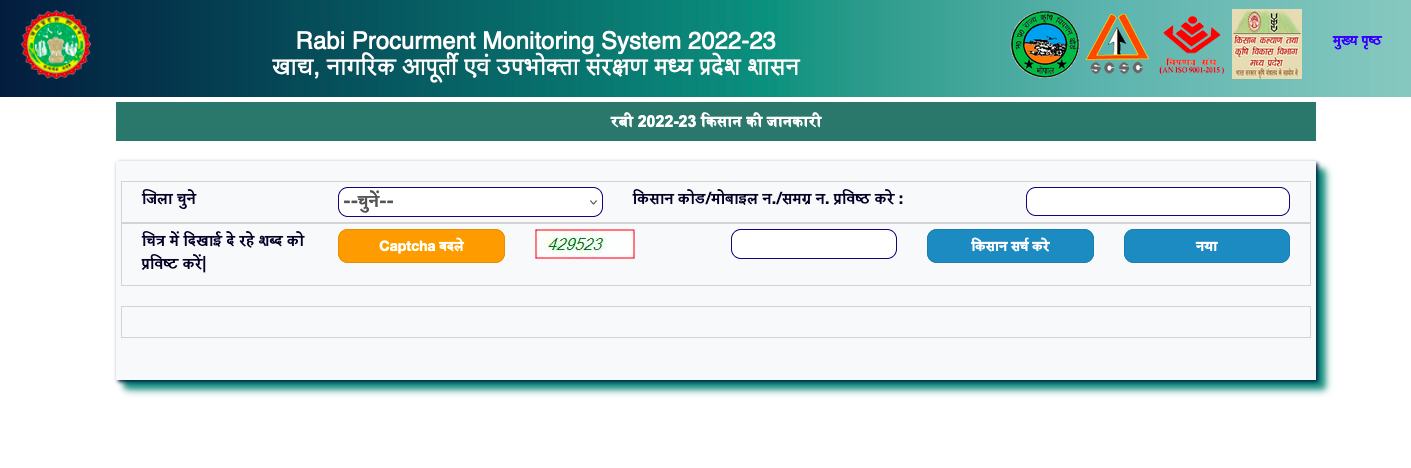
रबी 2022-23 पंजीयन केन्द्र बनाए
MP E Uparjan Online Apply पंजीयन केंद्र किओस्क
रबी फसल एमएसपी 2022 / Minimum Support Price List for Rabi Crops
| क्रमांक | फसल का नाम (Rabi Crop List) | रबी फसल एमएसपी 2022 (MSP) |
| 1. | गेहूं का समर्थन मूल्य 2022 – 23 | ₹2015 |
| 2. | सरसों का समर्थन मूल्य 2022 – 23 | ₹5050 |
| 3. | मसूर का समर्थन मूल्य 2022 – 23 | ₹5500 |
| 4. | चना समर्थन मूल्य 2023 – 23 | ₹5230 |
How to download MP E Uparjan Mobile App
MP E Uparjan Online Apply एमपी ई उपार्जन मोबाइल ऍप डाउनलोड कैसे करे ?
- First of all you have to go to Google Play Store on mobile.
- After that you have to search here by typing MP E Uparjan.
- After this you have to download and install Highest Rated Apps.
- With the help of this MP E Uparjan Mobile App, you will be able to register and take advantage of all Rabi crops.
- You can get the link to download the mobile app by entering your mobile number and Samagra ID number on the e-procurement portal.
How to do online registration from MP E Uparjan Mobile App
रबी वर्ष 2022-23 में मोबाइल से ऑनलाइन किसान पंजीयन कैसे करें? (
- First of all open Google Play Store on your mobile. And search MP Kisan App and install it.
- Open MP Kisan App in mobile.
- Now click on e-procurement registration.
- Click on account list for e-procurement registration. And select the district, tehsil, revenue village, and khasra where the land is located and click on deposit.
- Now all the measles of your land account will be visible.
- Select the Khasras and click on submit.
- Please consent to the information.
- Enter Aadhaar Number for Aadhaar Verification and Submit.
- Now OTP will be received on the mobile number registered in your Aadhaar.
- Enter OTP and submit.
- Farmer should check and submit his Samagra ID.
- Select the caste and select the storage center.
- Select 3 dates for crop sale.
- Submit now As soon as you submit, Kisan code will appear on your screen with successful registration.
- And you will get SMS on your mobile with farmer registration code.
अन्य महत्वाच्या योजना !!
नवीन योजना |
सरकारी योजना |
कृषी योजना |
प्रधानमंत्री योजना |
महाराष्ट्र योजना |
दिव्यांग योजना |

[email protected]
MP E Uparjan Online Apply